Garmin is one of the most popular manufacturers of GPS devices currently on the market.
They are known for being easy to use, comprehensive, and relatively affordable.
If you just got your hands on a new GPS device, you should probably start by using the manual that came with the unit. If you don't have the manual, this guide can help you through the basic functionality that is universal among Garmin-brand GPS.
Let's get started!
Types of Garmin Brand GPS Devices
There are a handful of Garmin GPS devices that you can buy, and many of them are very similar. Here are some of the most popular Garmin device options currently on the market.
Car GPS
- Street Pilot Series
- Quest Series
- Nuvi Series
- Drive Series
Motorcycle GPS
- Zumo Series
>> Related: Best Motorcycle GPS
Understanding the Menus
Almost all Garmin GPS devices have a similar main menu. You have a variety of options including points of interest, browse map, favorites, manual address input, and your home address.
If you need to update your GPS, check Garmin Express. Garmin Express can help register your device and sync with Garmin Connect.
Entering an Address
For motorcycle riders with a destination in mind, you can use the "address" option to put in your destination address manually.
To do this, select the "address" option and follow the on screen prompts. This will generally start by asking you for the house number, followed by the street.
Once you have the correct destination picked out, select "Go!" to start navigating.
You can choose from multiple routes to choose the best way to get to the destination.
Points of Interest
If you're going on a road trip and know the general path you need to take, use the points of interest menu to show you what else is in the area. Things you can do include attractions, restaurants, parks, shopping, recreation and more.
Simply select the type of point of interest you want to visit, and the Garmin GPS system will load up the best route.
Getting To Know Your GPS
When it comes to using a GPS by Garmin, it is best to look up the exact model of unit you're using for more detailed instructions.
While many of the units have similar functions, there are minor differences between them all that you should familiarize yourself with.
What GPS device do you use?
Let us know in the comments section below!
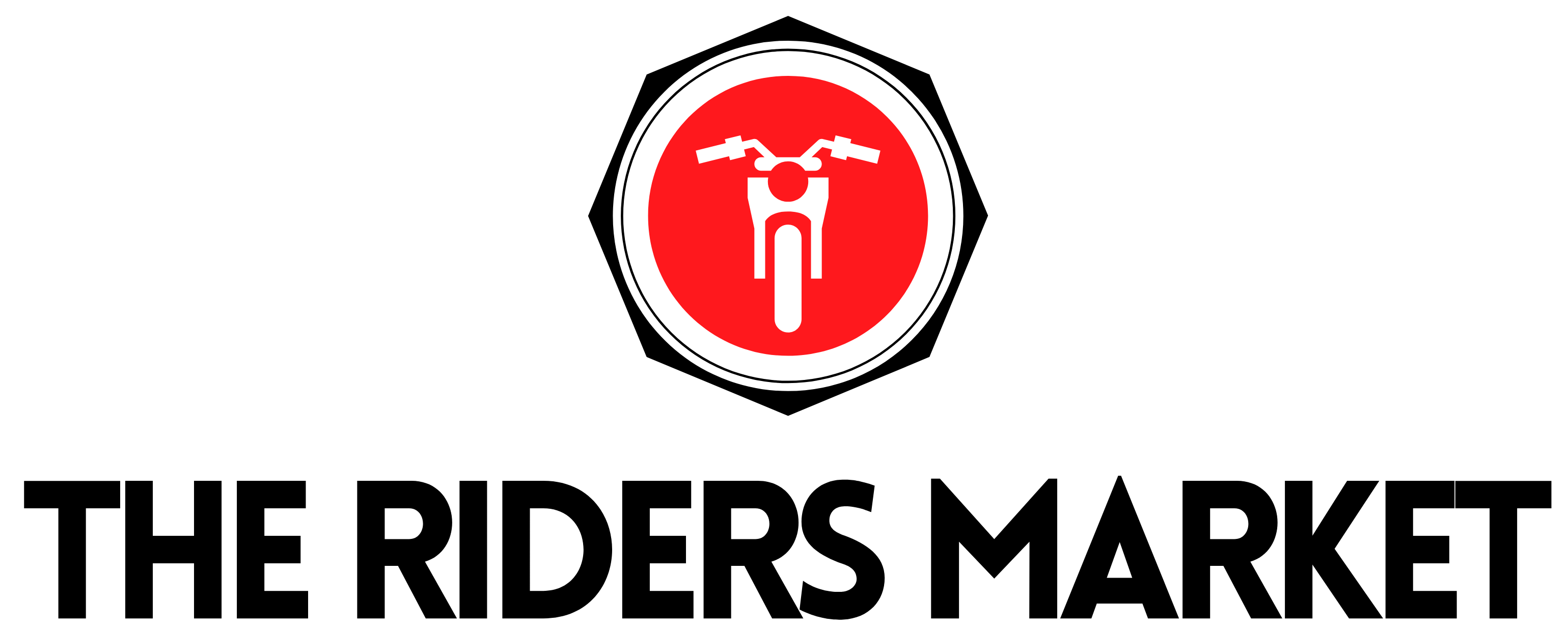




2 thoughts on “How To Use Garmin GPS”
I see it asks for an address I just want to get to another city No fixed address Example: From Cranbrook BC Canada To Yarmouth Nova Scotia.
P577s kenwood with garmin gps for our Minnie Winnie rvwill not take destination I try to type in